I am participating in the #100daysofhomelab challenge and have been posting a lot on Twitter as @tiernano, but some posts and tasks I am doing will require longer-form write-ups. So, some updates will include either Videos (which will be published on my Youtube Channel) or blog posts, which will go here. This is the first of the blob posts.
DNSControl is a tool written by the Stackoverflow lads (when they called themselves StackExchange). It is designed to update DNS records and can work with DNS providers and registrars. I use it to update records in Cloudflare and Route53, but many providers are available. I wrote an article a while back about how to create reverse DNS records for IP space with Route53 and DNSControl, but most of it is still relevant, and the main documentation site for DNSControl has a lot of useful tips.
Up till this morning, if I wanted to update a record, I checked out the DNS records from my private Github repo, made the change, and ran the DNSControl commands on my machine (check for syntax checking the file, preview to show what will change at the provider level, and push to make the changes). But I wanted to have some automation for this. So, enter Github Actions.
I did a bit of digging and found a Github Action from koenrh called dnscontrol-action. The docs on this are quite simple to go through, so I created 2 action files for my Repo: preview and push. a Gist for Preview is below:
and the one for push is as follows:
The important parts are as follows:
In both preview and push, the check command does a syntax check of your DNS config file. Then preview will check the providers to see if any records need an update. When push runs, it will make the changes.
All my required secrets are set in the Github repo as secrets, so when the action is run, it will pull the required keys out. These are put into the environment variables. I use name.com and a registrar for some domains (though most have now moved to Cloudflare, and some, like my .ie domains, are with Blacknight, who are not supported on DNSControl). Cloudflare is used by the majority of my domains, and Route53 is used for 2 domains currently. There are around 53 domains current managed by this, and the plan is to add more. I also plan on getting some more automation around checking configs and sending alerts if anything changes.
So, enough “How it works” and show us it working!
Right. Let’s update my zt.tiernanotoole.net domain, which is used for Zerotier IPs internal to my network. It’s been a while since I did this, so most will be removed and a few adds… first, I create a new branch, called zt-update, and check it out in VSCode. I made my changes, git committed and git pushed to the branch.
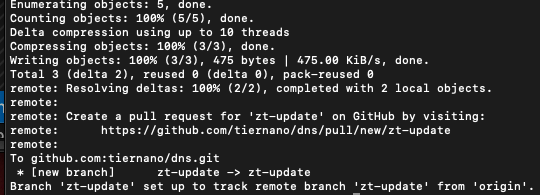
at this stage, the actions have NOT run, since this is neither checked in to master, nor a PR for master.
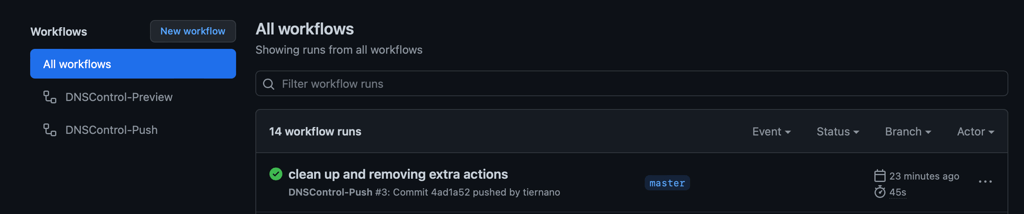
I go into the create PR section, and I can see the changes I have made. in my case, I removed a load of unused records and added extras:
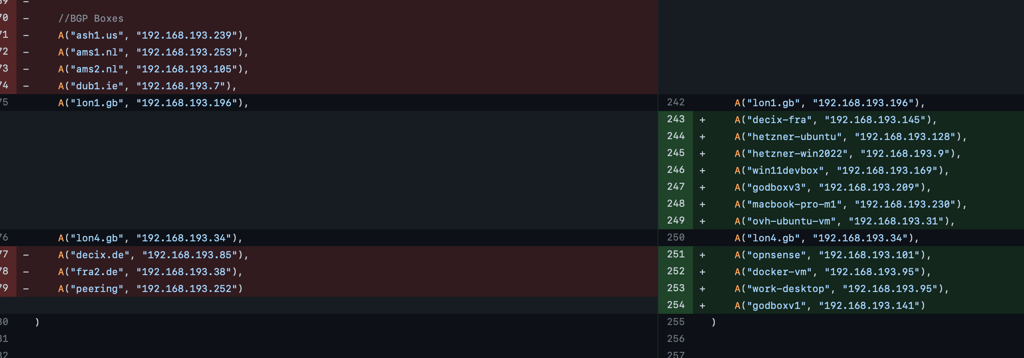
I now create my PR and wait for the checks to complete:
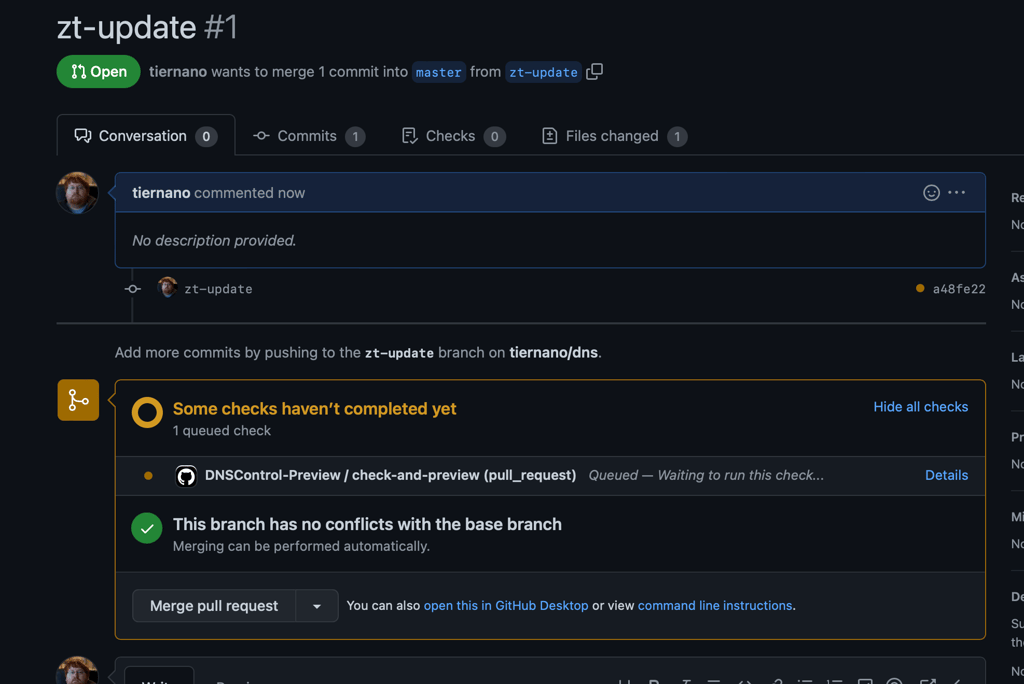
within a short time, I get an alert that all checks have passed, and I can find the results of the changes in the build (It was meant to add a note to the PR with the details, but I might be missing something in my config…)
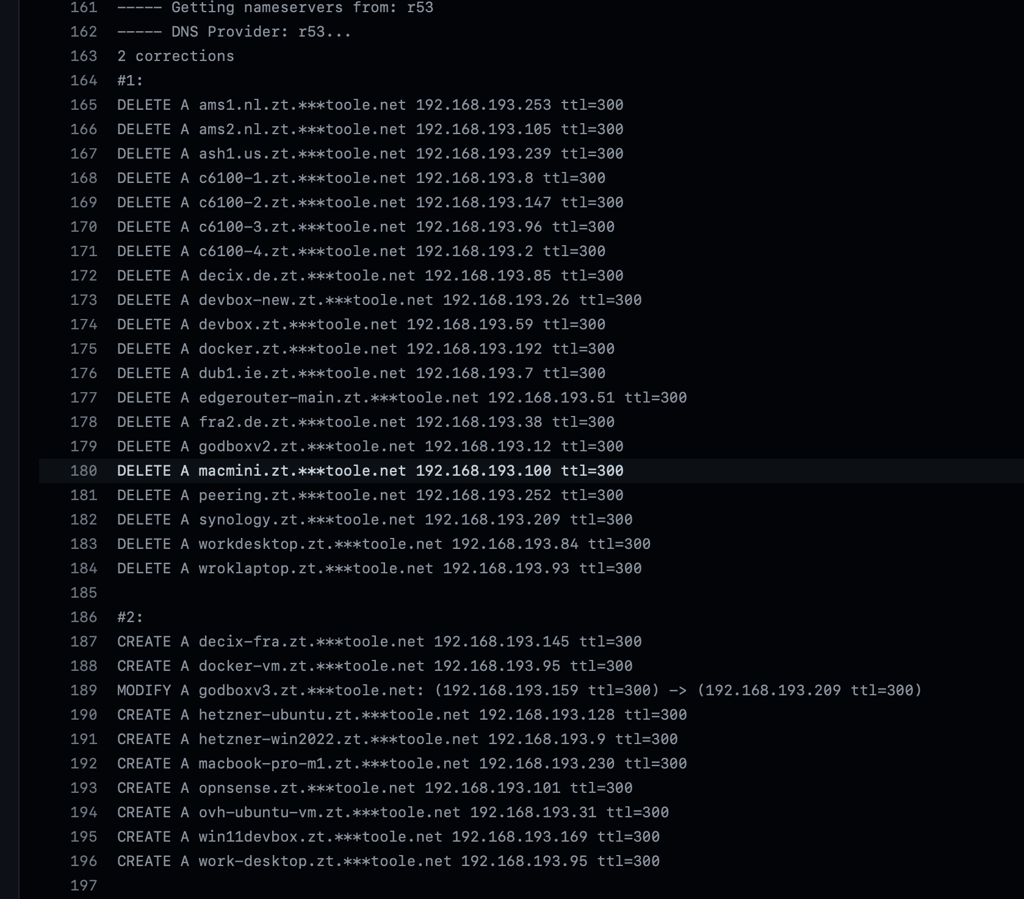
Also, not sure why it is redacting part of my name here…
I check the rest of the list, and other than the deletes and creates in route53 for this domain, there are no other changes. So, being happy with that, I click the Merge Pull Request and the code is checked into master, and the DNSControl push command runs:
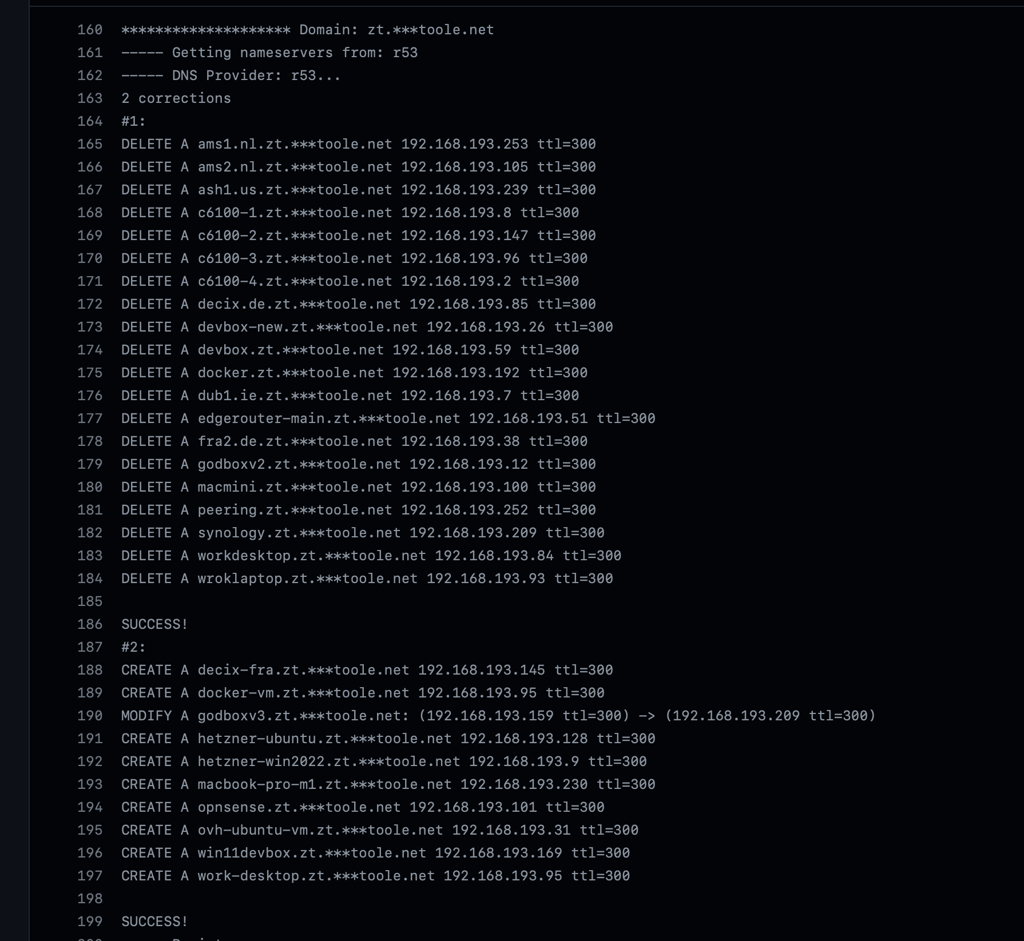
If i now go into Route53, i can see the records on the site:
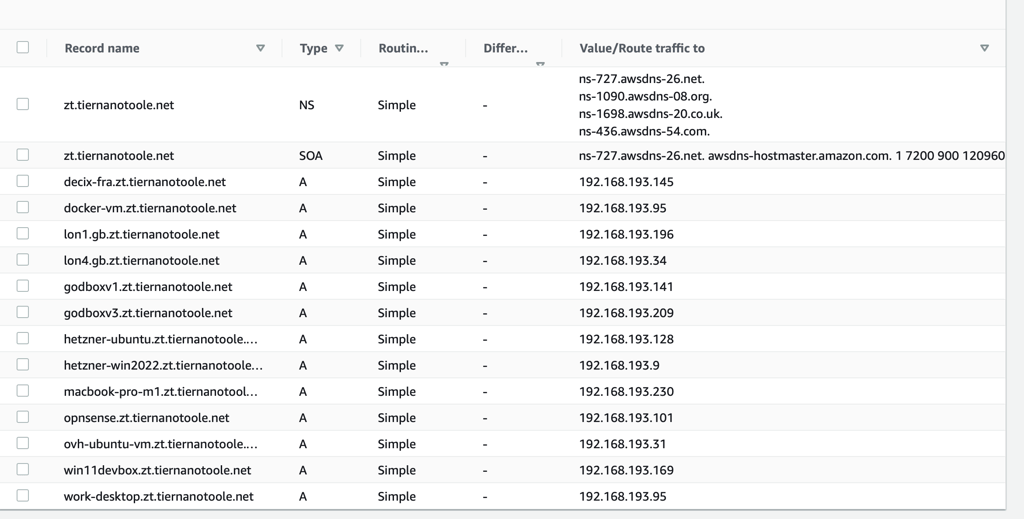
Happy days! Next challenges to fix:
- fix the PR to include the output of check and preview
- only run a check and push on the master branch, and no need to run preview again…
- run preview once a week and send alerts if anything has changed
Till next time, good luck!
